How do I connect my ekey system to Alexa?
Home / FAQ zum ekey bionyx System / How do I connect my ekey system to Alexa?
1. Make sure that you have an ekey bionyx account and that you are using an Alexa device.
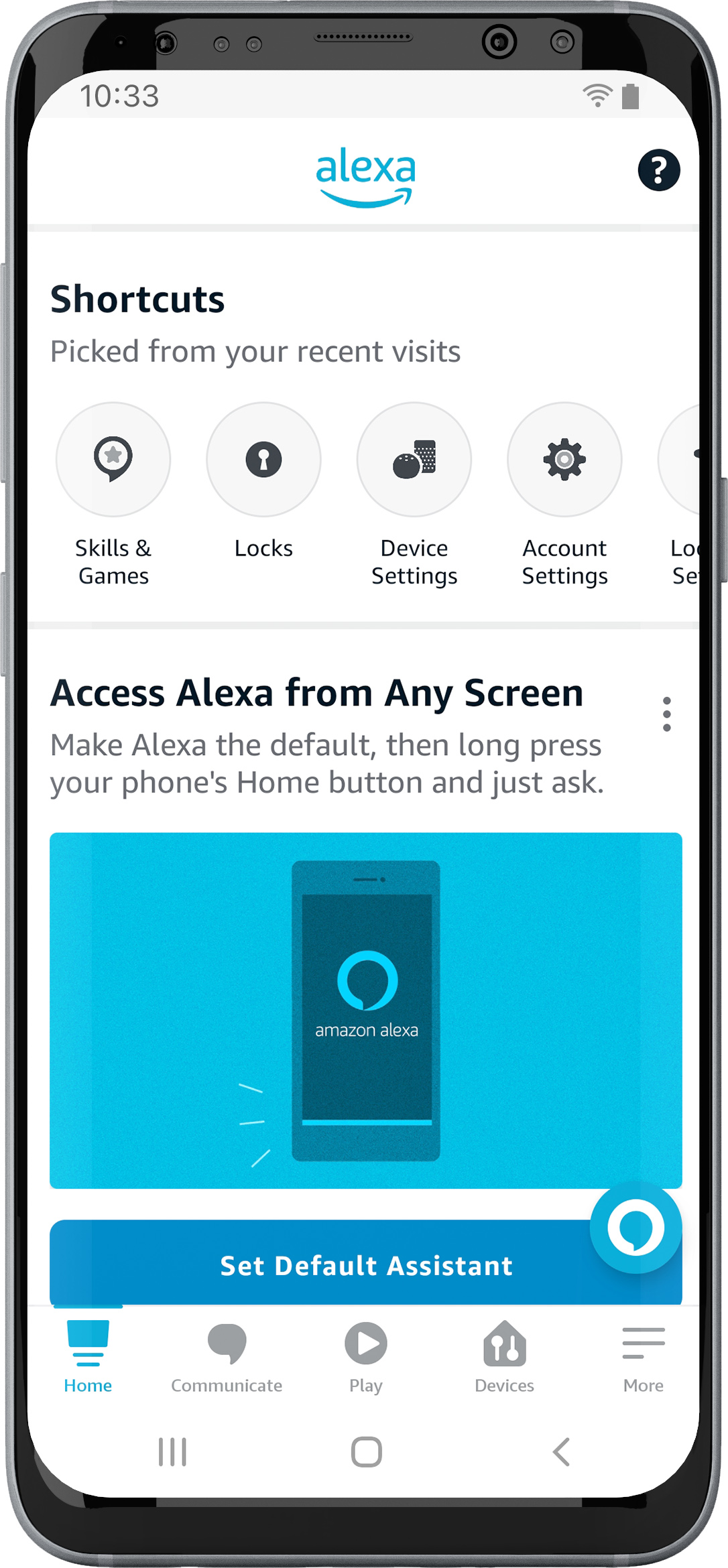
2. Open the Alexa app.
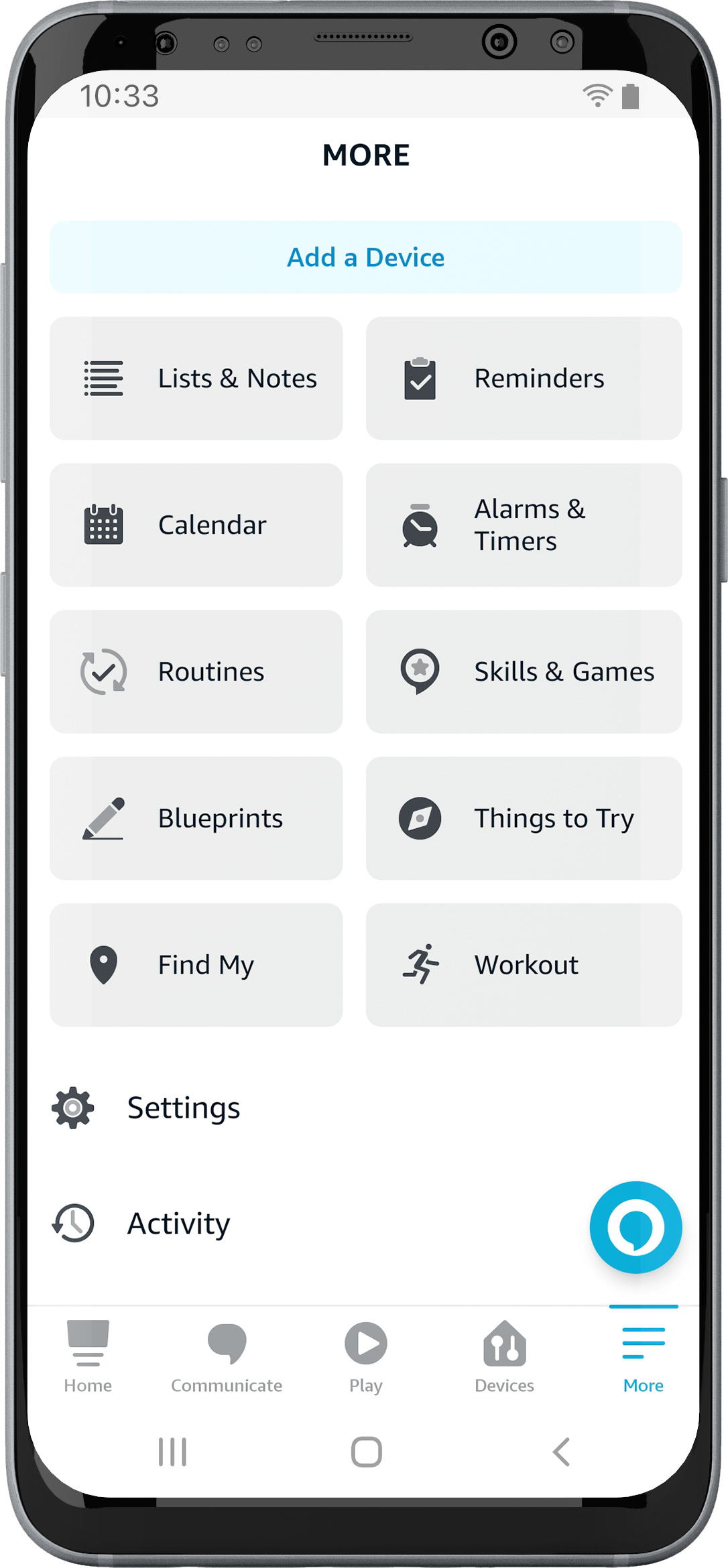
3. Under the “More” tab, select “Skills and Games”.
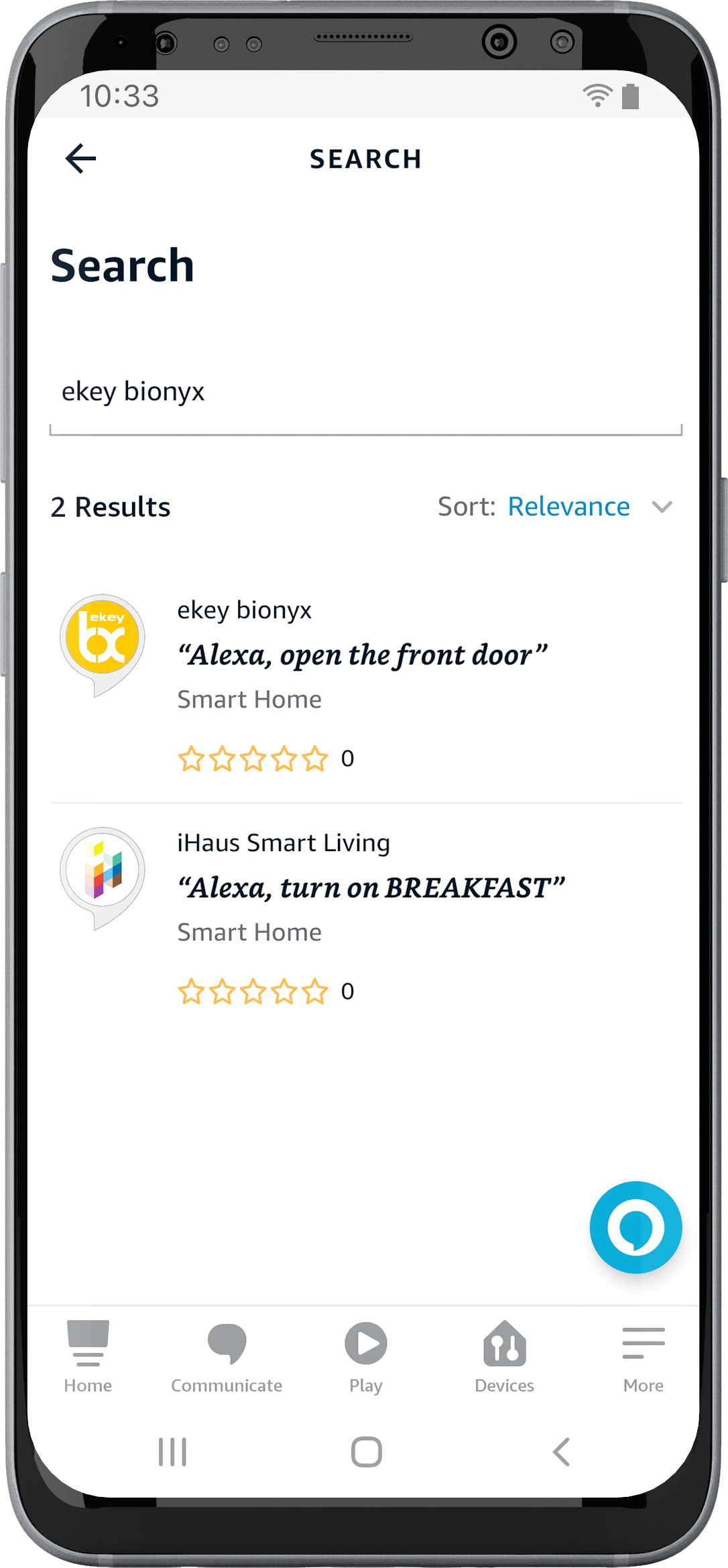
4. Search for “ekey bionyx”.
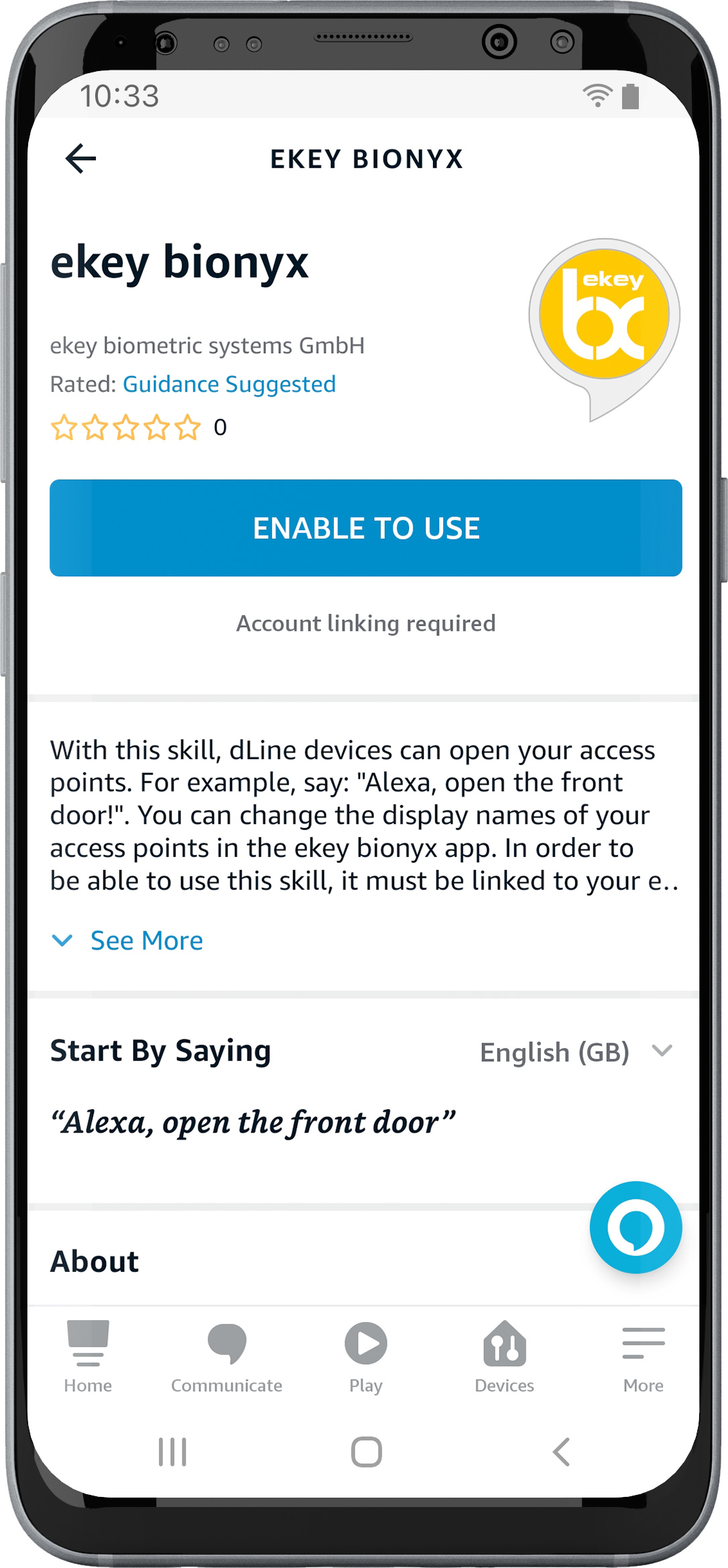
5. Select “ENABLE TO USE”.
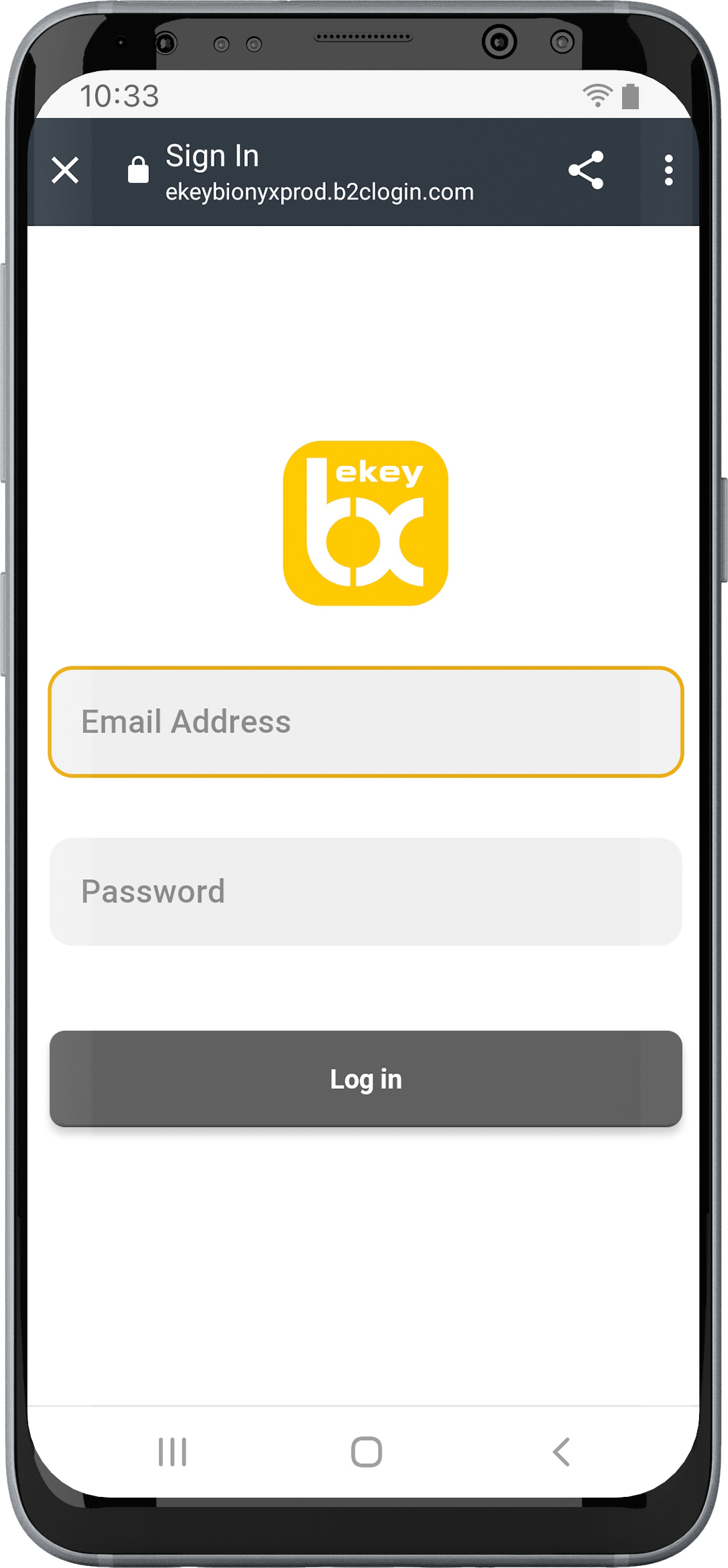
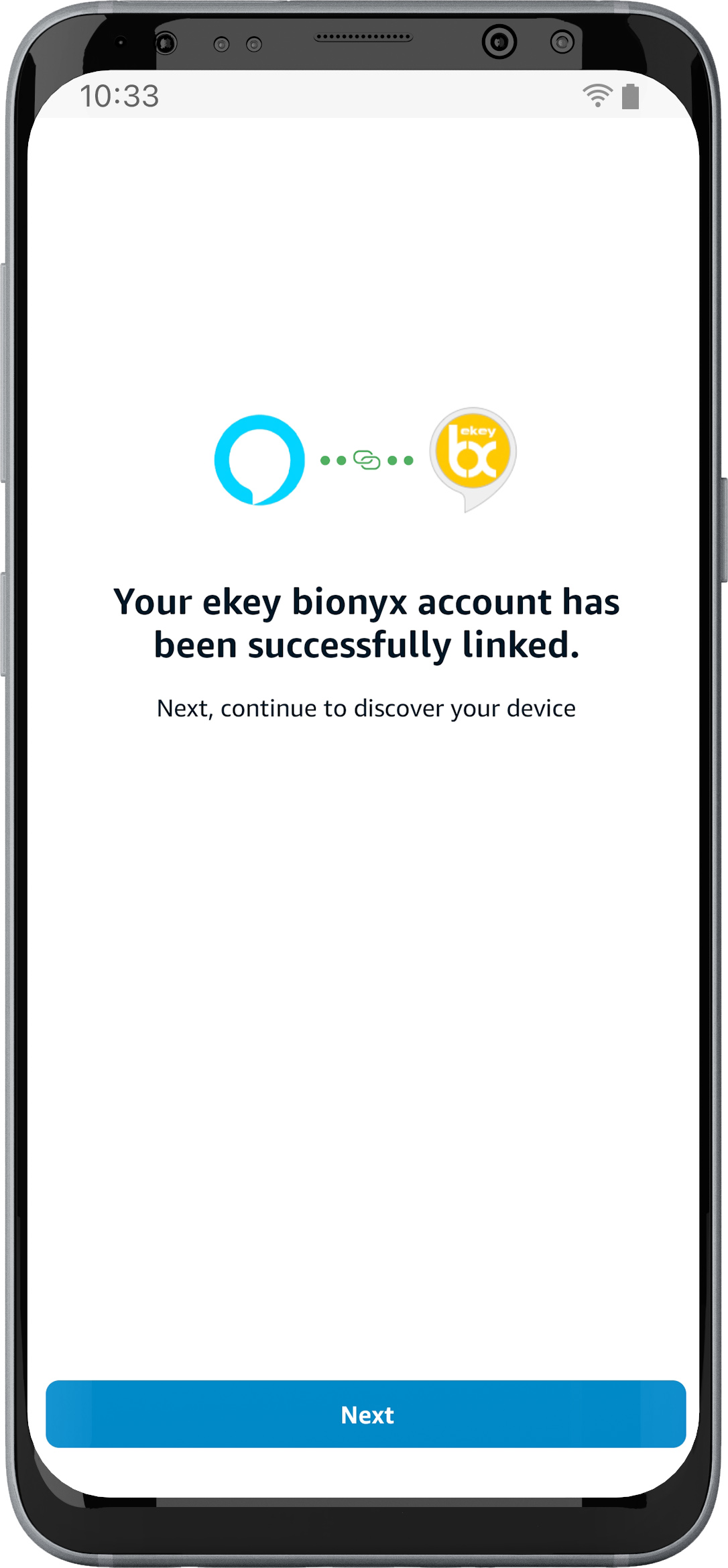
6. Enter your ekey bionyx account information (email address and password). This is to link your ekey bionyx account to your Alexa account.
7. Press “Log in”.
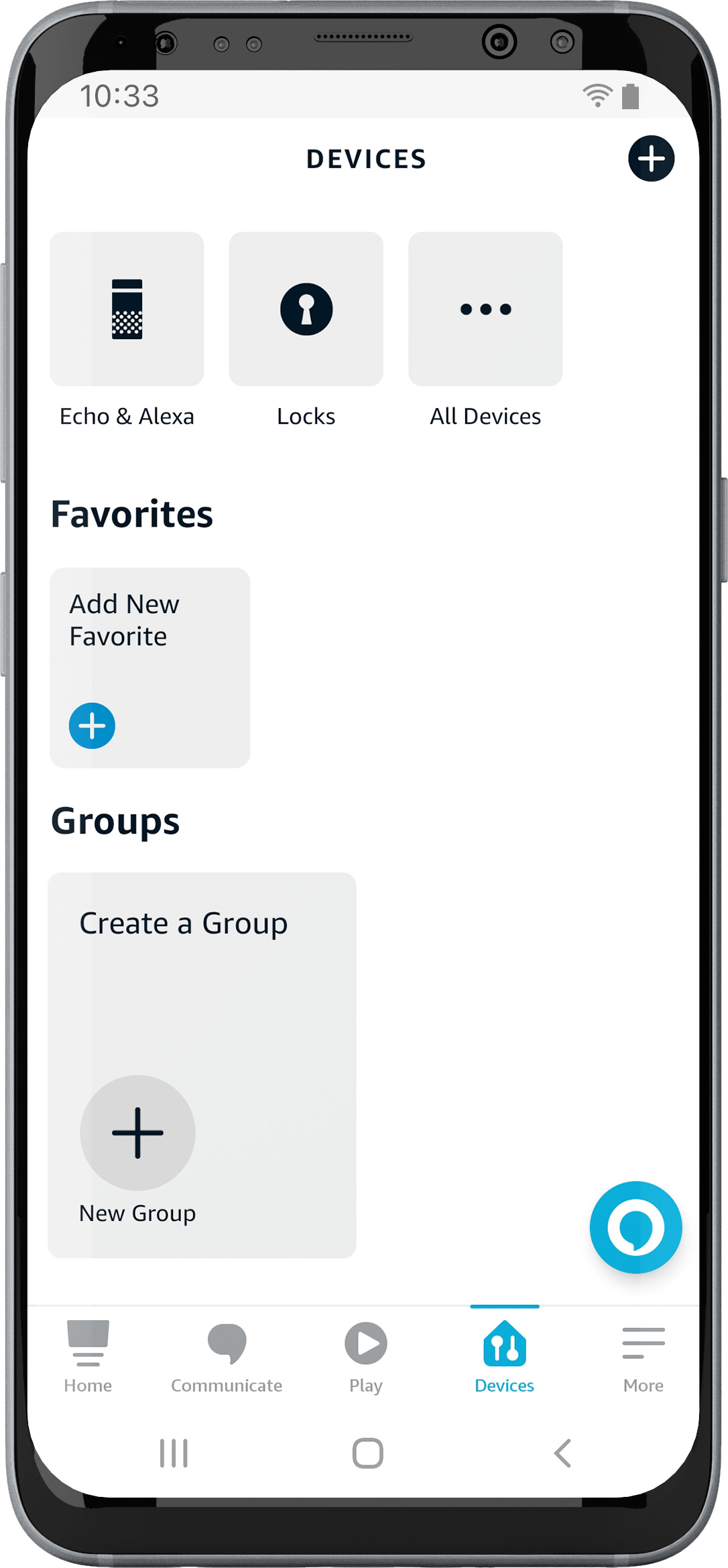
8. Switch to the „DEVICES“ tab and select „Locks“.
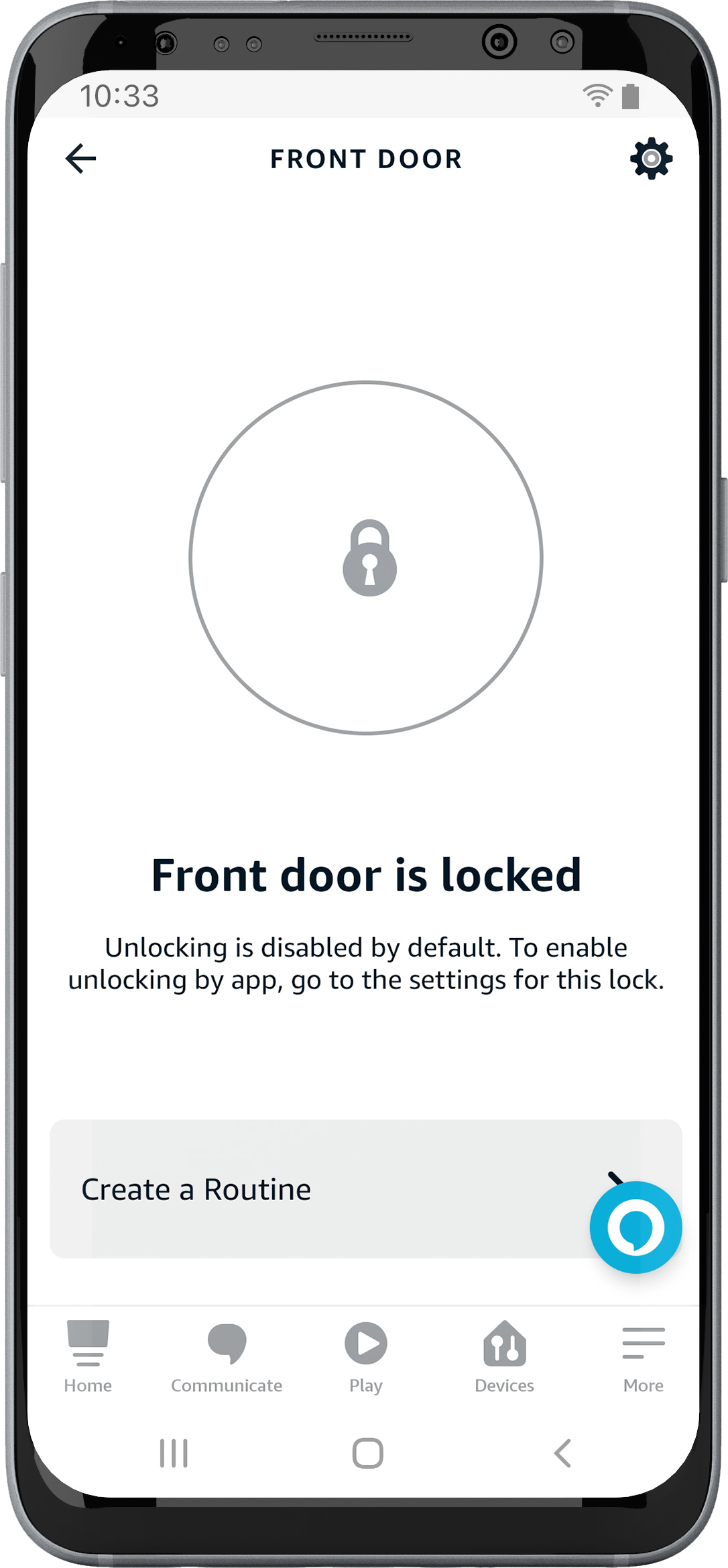
9. Tap on your selection, e. g. „Front door“.
10. Configure the device under “Settings” at the top right.
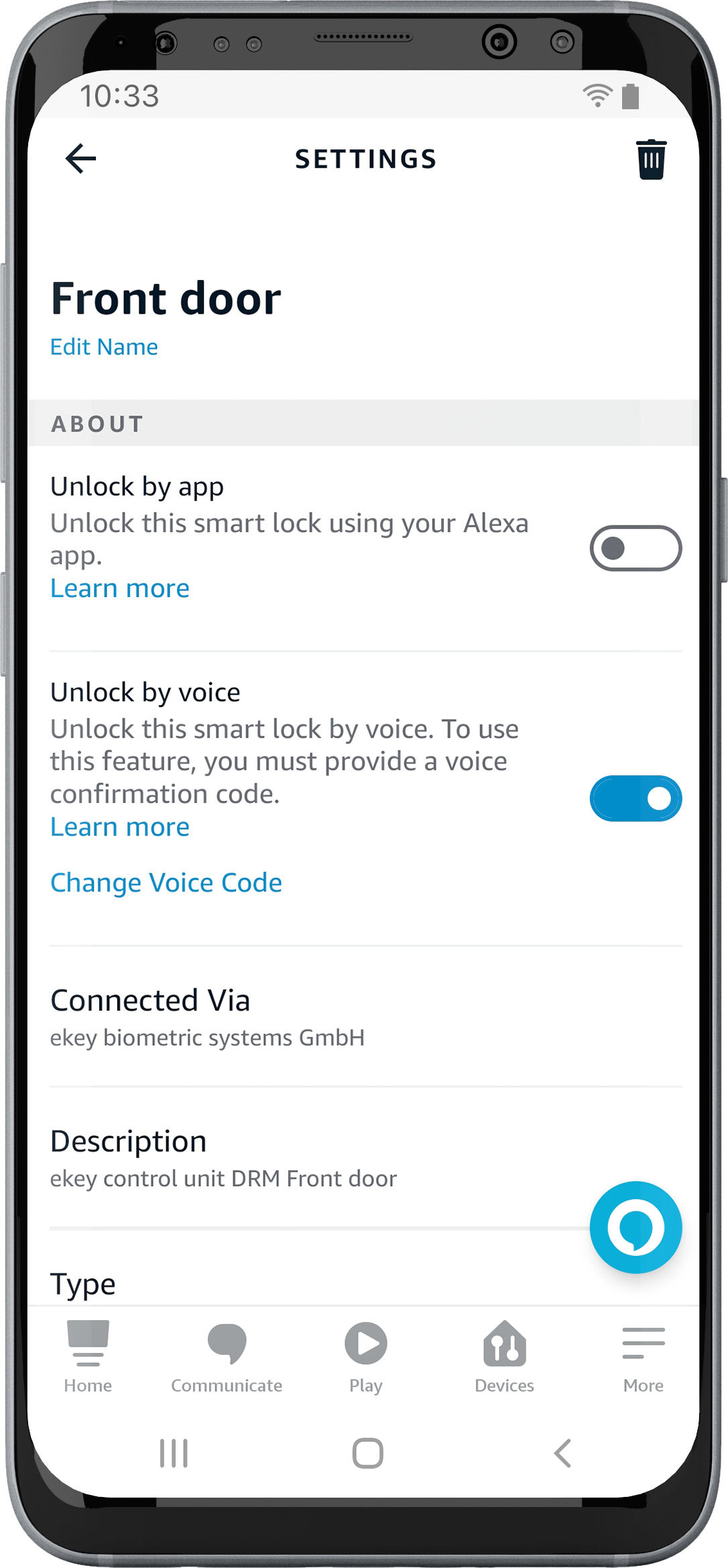
11. Activate “Unlock by voice”.
12. Set a four-digit security code.
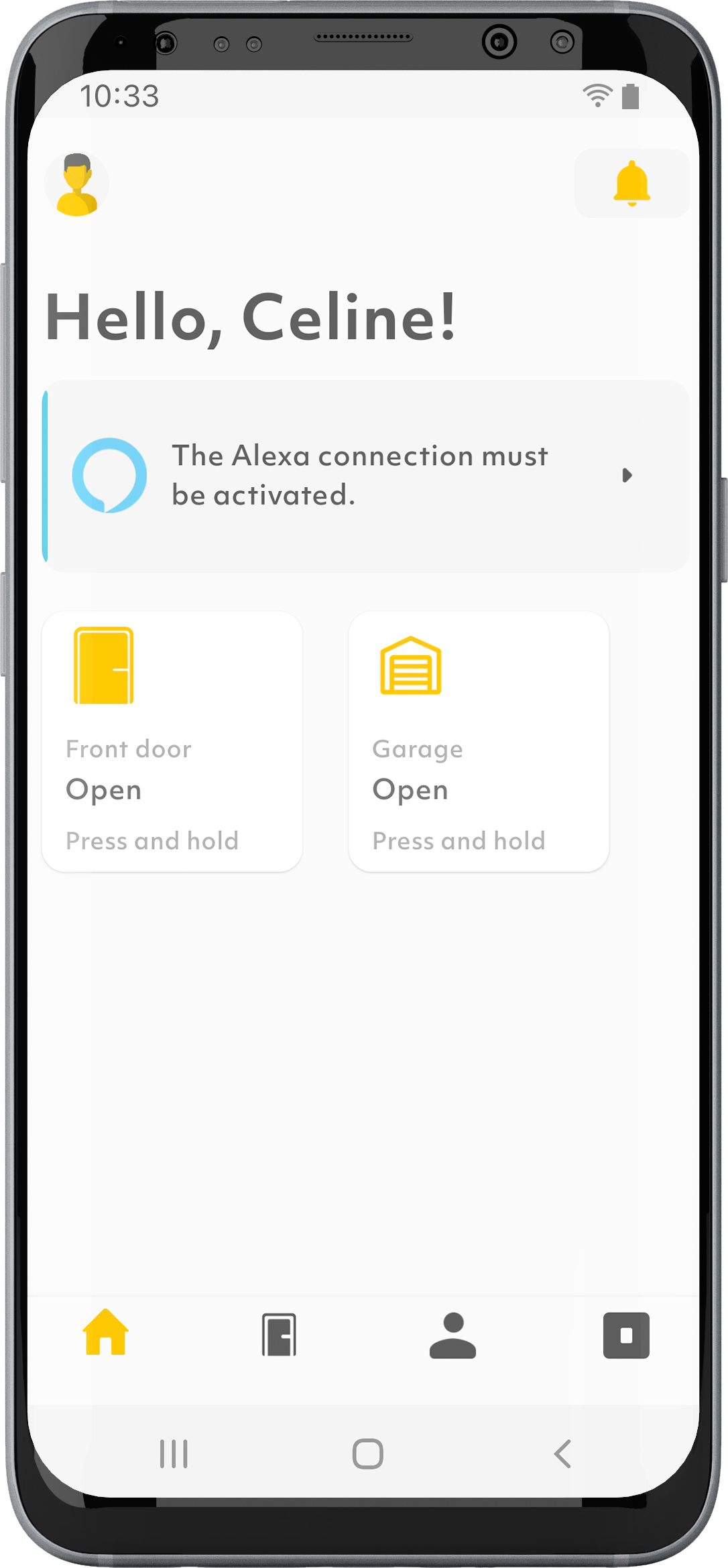
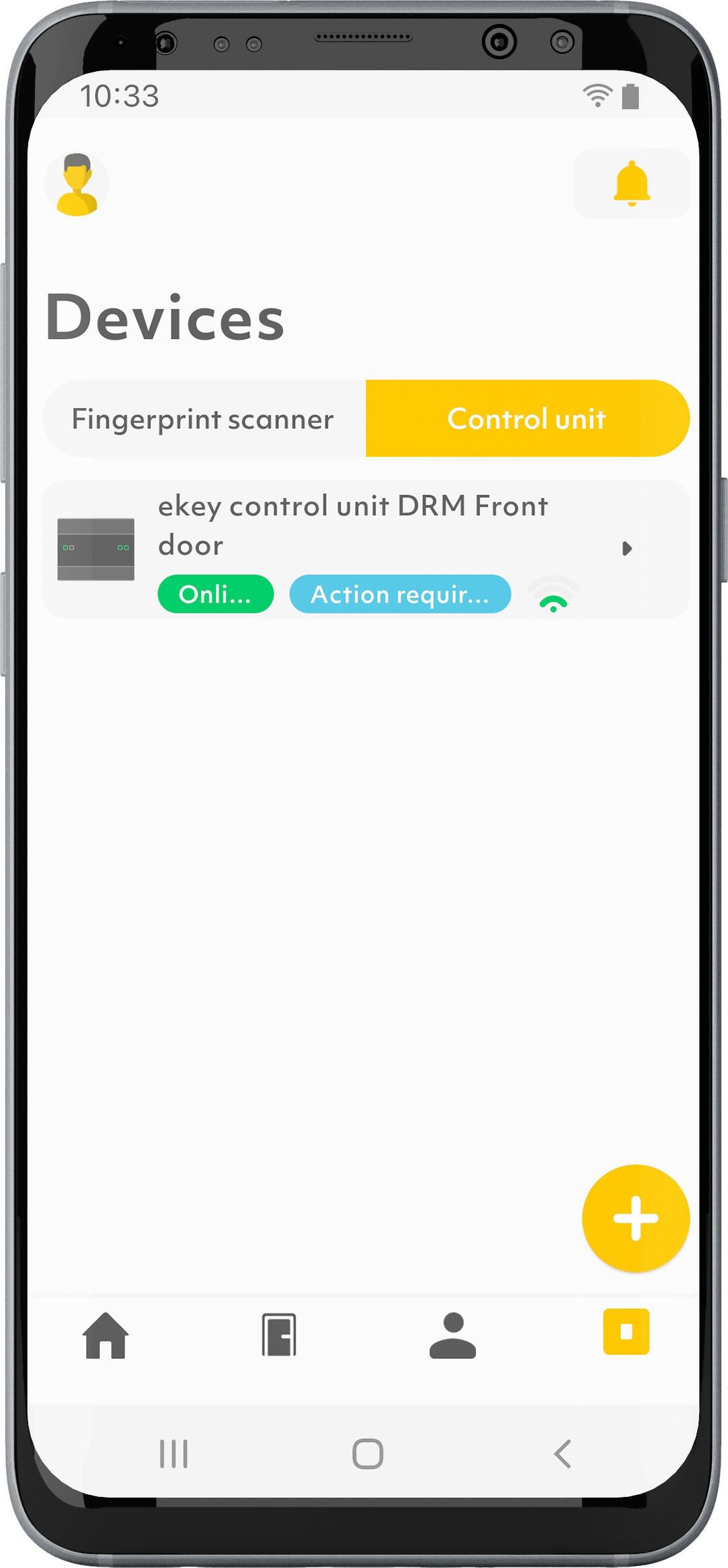
13. Open the ekey bionyx app.
14. Press “The Alexa connection must be activated”. The device details are displayed.
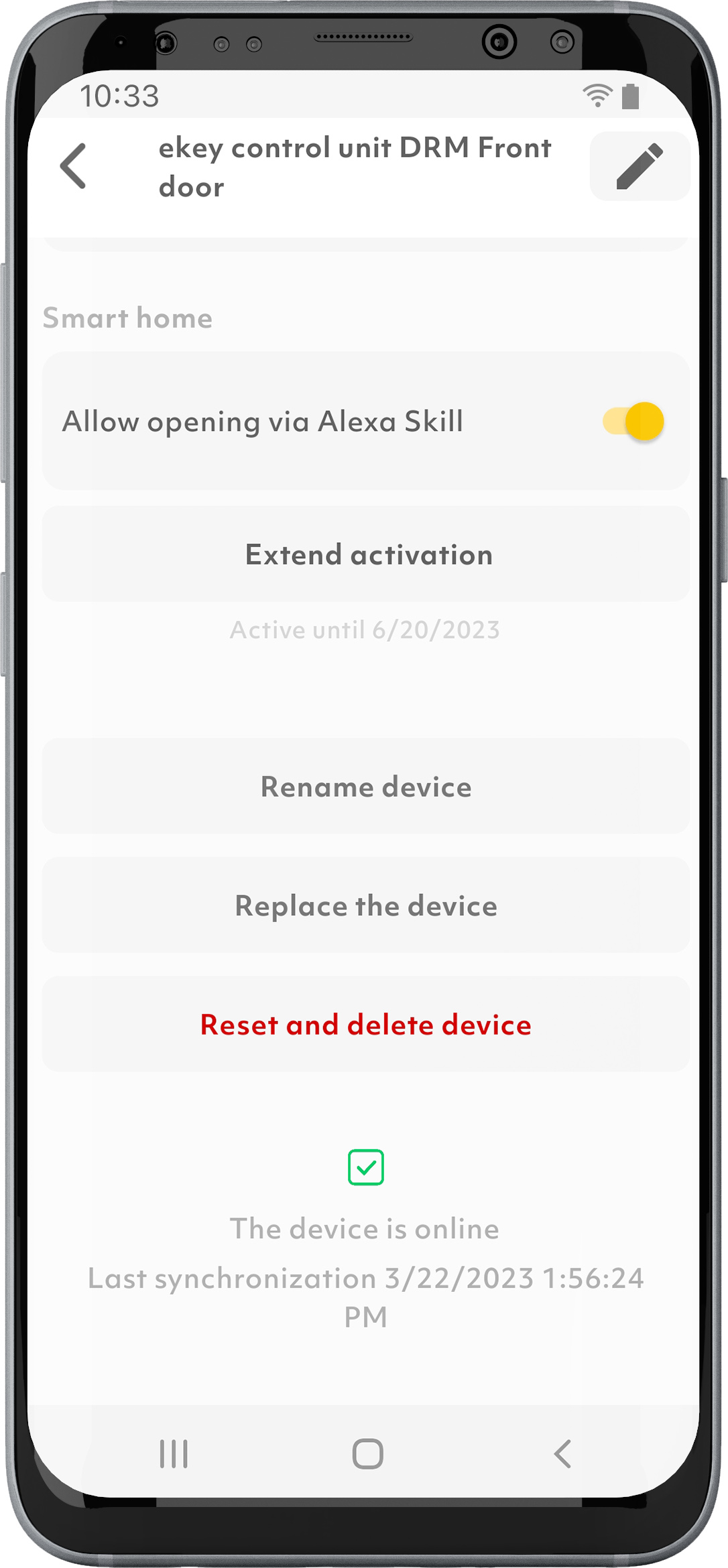
15. Activate “Allow opening via Alexa Skill”.
For security reasons, you must reconnect after 3 months in the ekey bionyx app. You will receive a notification in the app a few days beforehand, as well as a push notification.